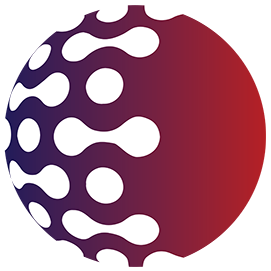Compliance CRM - CBOX
CBOX – Compliance CRM platform can be beneficial for institutions in continuous tracking, monitoring, audit and to ensure business processes are aligned as per the applicable laws / regulations and organizational policies. The CBOX platform's flexibility enables different approaches to the structure of control repositories, the distribution process and subsequent assessment.
CBOX Edge
-
Fully Configurable Solution to suit a variety of established frameworks and regulatory requirements,
-
Drive Accountability throughout your organization by ensuring visibility of information/ data and providing automated email notifications, reminders and escalations.
-
Integrate Seamlessly with other standalone modules
-
Full Audit Trail keeps track of every update, showing who made what change, and when.
-
Full Suite of Reports ranging from user defined lists, to standard reports, trends and fully interactive dashboards.
-
Flexible Workflow engine tailors the application to encompass your organization's real world business processes.
-
Tracking of Action Plans – able to attach action plans to any data item to ensure mitigation requirements are fully tracked through to completion.
-
Flexible in Data Export options enabling CBOX reports / data to be utilized in quantitative calculation programs, external business intelligence tools etc.

CBOX - Manage all your Compliance and Risk Processes
CBOX – 360degree Controls
• Enables clear oversight of what is being controlled by whom.
• Straightforward maintenance: update a control once and distribute to relevant areas of your organisation.
• Define frequencies to automate the generation of control assessments.
• Effectively track and manage controls throughout their lifecycle.
• Hold control registers centrally or grant individual departments authority to define their own registers.
• Add attachments and link a control record to risks, loss events and other data.
CBOX - Repository
• Track the acknowledgement of receipt of policies and regulations by managers in notified businesses and business units.
• Maintain and distribute register of policies and regulations.
• Policies and regulations can be linked to risks and controls for the purposes of reference, convenience and visibility.
CBOX - Control Monitoring
• Aggregate assessment responses to easily identify control deficiencies.
• Automatically generate email notifications, reminders and escalations for incomplete control assessments.
• Utilize full checklist-based assessments or simpler fixed status (compliant/non-compliant) assessments.
• Ensure non-compliant control assessments capture additional information or are routed via a different escalation process.
• Enable a consistent monitoring approach across your entire control framework.
CBOX – Reporting
• Drill-through functionality available on all reports to view underlying business data.
• All reports can be exported into a variety of formats (PDF, Excel, Word etc.).
• Schedule reports to run based upon set frequencies to minimize manual intervention.
• Reporting layer optionally accessible via your own Business Intelligence tools.
• View your data via dashboards, trends, heat-maps, radars, bar charts, line charts, grids, tables etc.